Arduino
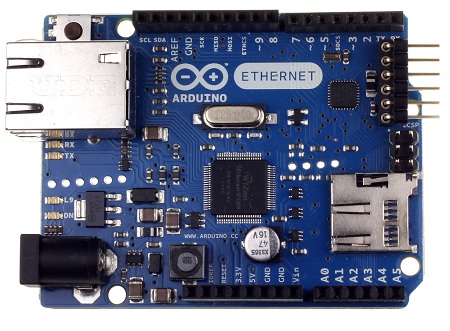
I have a project that have been sleeping for a while. Basically it has to do with connecting a few sensors in my house to something and then keep track of what is happening. In the longer run also be able to report when something is wrong, and collect statistics.
The coolest thing (today) of doing this I think is to use an Arduino. The programming is simple, and the electronics (that I am most nervous about as my skills are about zero) is understandable. Almost. At least with help from friends.
Today I finally booted my Arduino Ethernet. I am running Mac OSX 10.7, i.e. Lion, and that created a few issues.
- Ensure you have a USB-FTDI cable, or else it will be hard to connect the Arduino in the first place
- The Arduino code that exists today is version 1.0, and it only downloads the Arduino.app file, no disk image as it is said in the instructions for Mac OSX. Do not be confused!
- You do need a driver for the FTDI, and you can find it here. Download the 64 bit version.
- You do not have to reboot when installing the driver. The install program is doing the right thing.
- Install the driver before you connect the Arduino and before you start Arduino.app.
- On the Ethernet board, a few ports are busy for the ethernet. For example, the LED (that sits beside the power port, that btw is 7-12V 2.1mm center positive) is on port 9. Because of that, the blink example must be changed to work.
Then you can boot, and run some examples.
I have not used the ethernet port yet, and will most certainly write about those findings as well.